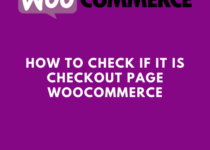How to hide a page on WordPress?
Multiple people usually use WordPress to create websites. However, sometimes you might not wish the public to access each page on the website. Likewise, you might be building new pages that might not be ready or might feature some information that only suits specific users. Fortunately, WordPress has several default choices for hiding pages and posts from the plugins or the entire public, offering you the privacy you deserve. Therefore, suppose you do not understand ways of hiding a page on WordPress, worry no more. In this article will take you through three easy approaches that work well when looking to hide a page in WordPress.

Why hide a page on WordPress?
There are a few reasons individuals usually have the desire of hiding a page on their WordPress website, and these reasons include:
Privacy protection
Suppose you have pages with a crucial member or client information that you would never wish they go public. WordPress guarantees you the privacy and protection you deserve. Furthermore, you can confidently conceal such pages to boost privacy and secure sensitive data.
Not each page is advantageous
You might have pages on the website which might be ideal for you and not advantageous to your entire SEO strategy or even users. Thus, hiding such pages will be better, unlike publicizing them.
Irrelevance
A few pages on your website might be irrelevant to your visitors, and exposing them to the public might diminish your entire website’s user experience. If you have irrelevant pages on your website, it is good you play safe by hiding those pages.
So, how can you go about concealing a page on WordPress?
After being well familiarized with the reasons for concealing a page on your website, let’s examine the three easy methods you can go about doing this on WordPress:
Method 1- Hiding a page WordPress using a password to protect it
Are you looking for a perfect way to protect specific pages on your website? If so, worry no more and use the password to hide a post or page in WordPress. These pages will be accessible to users who feature the password. Remember, WordPress has an in-built feature that enables you to password-protect pages and posts on the site. You can only use this method to hide a page by ensuring you hide a page you require to hide. After that, go to WordPress editor and proceed to the post set by clicking on visibility, which will show you the visibility choices available in WordPress.
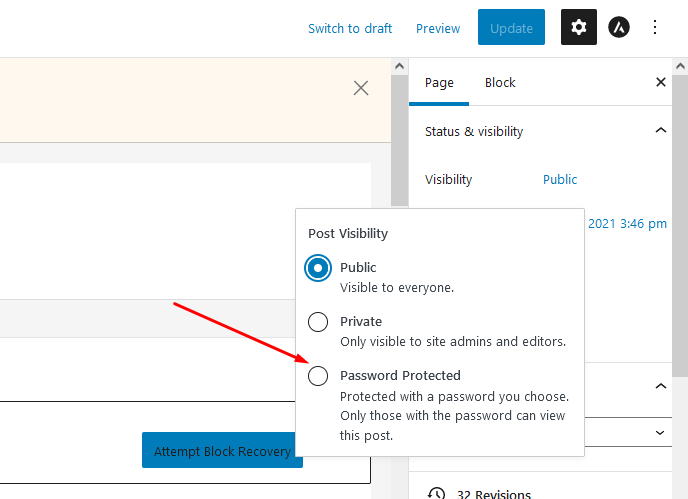
To choose the best option, you must understand the variation between password-protect and private posts and pages. Password-protected posts or pages are available to users with the password. In contrast, private posts or pages are available to users already logged-in with editors and admin roles on the website.
Thus, to hide the page, choose password protected option and insert a solid password to secure your page. Each user will be requested to enter the appropriate password you have set to access the page. This method is beneficial because it enables you to monitor your website by allowing the subscribers to access specific content on your website. This method ensures you find the best membership plugins that offer you more flexibility, especially in setting access controls.
Method 2- Use the robots.txt file to hide pages in WordPress
Robots.txt file features instructions, which inform search engines on ways to crawl the site. However, it is not a suitable method for beginners because if you format your tobot.txt file inappropriately, you are likely to harm your SEO. But if you are interested in this method, hide this page on your site through coding search engine instructions in the robots.txt file.
You might be wondering how someone can edit the robots.txt file. Well, this is quite straightforward with AIOSEO. In addition, you can accomplish it from the WordPress dashboard. And when getting started, go to AIOSEO settings and dial the tools option. A page will open and allow you to access the robot.txt and consequently edit it. When you are through, switch on the enable custom robot.txt toggle. This guarantees you an excellent chance to put a different rule to the robots.txt file by entering the various fields on the form.
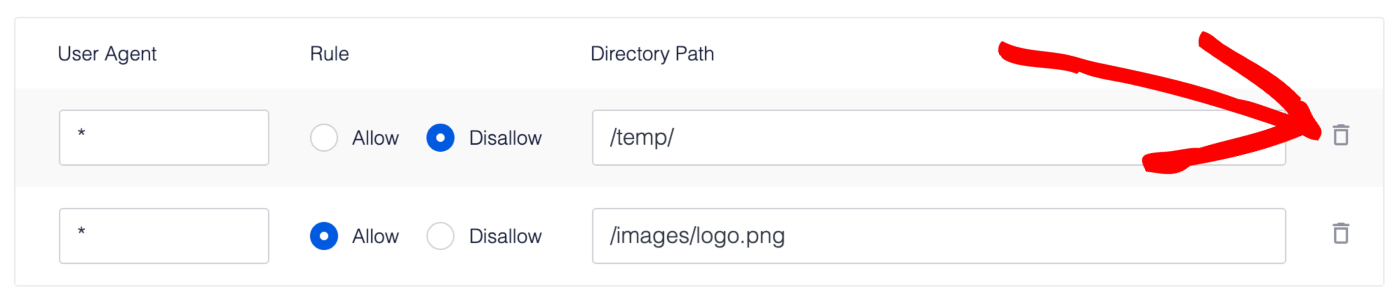
Similarly, the user-agent field allows you to outline your search engine bots, which is disallowed or allowed to index and crawl the page. Bear in mind that placing an asterisk entails the entire search engine. Disallow and allow lets you describe the particular page you would love to disallow or allow. To hide the page, you must choose the disallow option to disable the search engine not to crawl the page. Here, you need the robots.txt file, and proceed to place the URL after the domain name. When you are done, save all the changes, and the AIOSEO will start updating your robots.txt file automatically.
If you lack knowledge about this method, it can be difficult. However, regular practicing makes it easy since it does not need you to add another code. You only need to familiarize yourself with the URL of the specific page you need to hide. After filling the applicable fields that you need to enter in the robots.txt editor, the AIOSEO will accomplish coding for you from the background. Remember this method is not 100% secure.
Method 3- Utilize AIOSEO to hide a page on WordPress
This is the easiest method you can hide a post or page in WordPress. Managers, website owners, and novices are recommended to use this method. To start using this method, you must download the AIOSEO plugin, the best globally, with over 3 million downloads. This already shows how this method is efficient. Besides, its free version has superb features, such as hiding pages in WordPress.
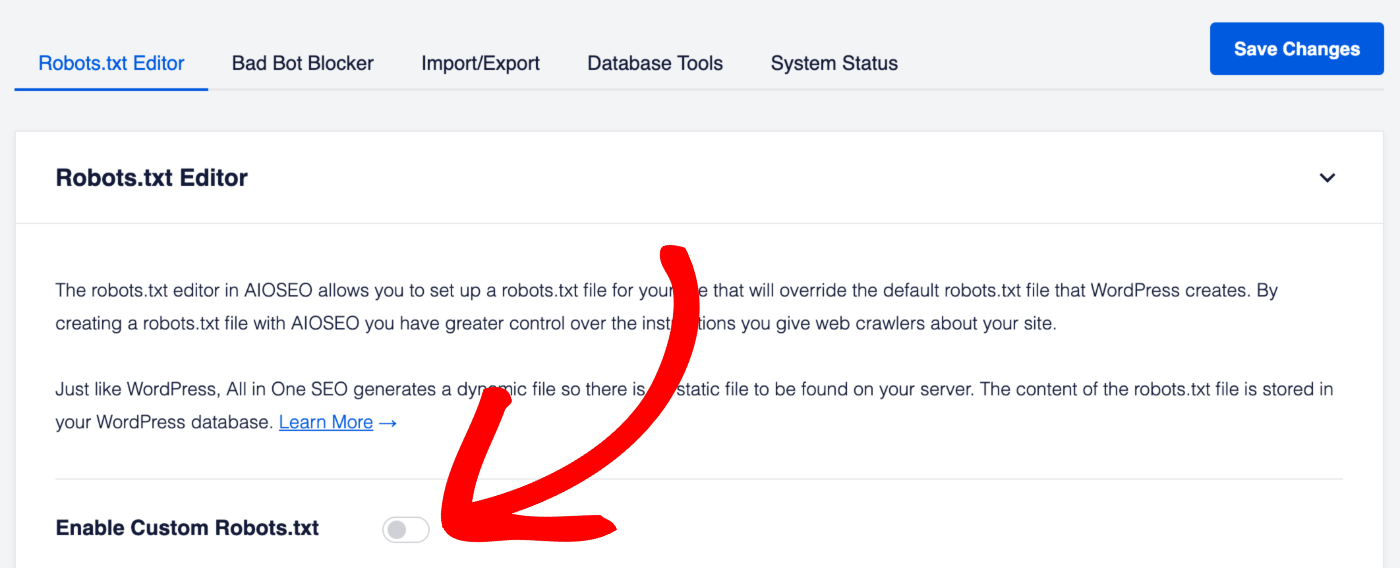 After installing the AIOSEO, proceed to the page where you would love to hide and edit. Scroll down and find the AIOSEO setting and click the advanced tab. Here, you will find the robot’s setting option with a toggle, enabling you to switch between custom and default settings. Switch off the default setting and see more robots’ meta choices. To make your page not show search research results, examine a No Index box. Save all the changes you have made. Then, AIOSEO will fix a code line, which will prevent search engines from indexing a particular page and crawling.
After installing the AIOSEO, proceed to the page where you would love to hide and edit. Scroll down and find the AIOSEO setting and click the advanced tab. Here, you will find the robot’s setting option with a toggle, enabling you to switch between custom and default settings. Switch off the default setting and see more robots’ meta choices. To make your page not show search research results, examine a No Index box. Save all the changes you have made. Then, AIOSEO will fix a code line, which will prevent search engines from indexing a particular page and crawling.
Apart from excluding particular pages from appearing on AIOSEO and SERPs, it also allows you to hide specific content sections. You only need to go to the AIOSEO settings and click the Search Appearance. You will get varying tabs for different content sections, entailing archives, image SEO, Taxonomy, and content types. Click on either of the tabs to find an option showing search results. Set NO on that box. This will prevent the search engine from showing it to the public.
Conclusion
The three methods mentioned above will assist you in hiding pages in WordPress. Suppose you are a beginner. Kindly use the third method to avoid messing up. And the first method is also applicable to starters. You will need an excellent plugin to make everything successful, such as the AIOSEO. Please choose the best method that suits you best when hiding a page in WordPress.