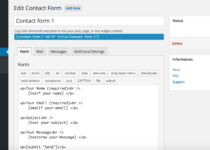How to Check If It Is Checkout Page WooCommerce
If you need to do some extra customization only for the WooComerce checkout page, or if you need to know if is a checkout page for loading different script/stye in header or footer. you can do it by simple WooCommerce built-in function. Also, there is more way to Check the If It Is Checkout Page in WooCommerce. But this is a simplistic way to do that.

Is Checkout Functions
You can use this function in the template, header, footer, or in any add_action hooks into function.php file or in a plugin. Just use it with PHP if conditional tag.
Example:
if(is_checkout()){
// do the magic
}
It is really a checkout page it will return true. Or if is not the checkout page it will return false. Let me demonstrate to you a few examples.
If you want to load a jQuery call in checkout page footer with action hook from function.php or from the plugin:
add_action('wp_footer', 'check_if_checkout_page_or_not');
function check_if_checkout_page_or_not(){
if(is_checkout()){
// Load your jQuery Code
}
}
You can use it in header.php to add custom CSS in header.php
if(is_checkout()){
// add you custom CSS
}
Is Page Functions
There is an alternative way to do this, you can use it with another WordPress build-in function is_page. what you have to know is checkout page ID or page slug to use this function. and with that, you can use it to check if is that page. For example, checkout page ID is 50. We have to use it like this
if(is_page('50')){
// your code goes is here
}
If you want to load custom Jquery with is_page from plugin or function.php
add_action('wp_footer', 'check_if_checkout_page_or_not');
function check_if_checkout_page_or_not(){
if(is_page('50')){
// Load your jQuery Code
}
}
If you want to load CSS in the header with editing header.php file and with using is_page function
if(is_page('50')){
}
You can also use is_page function for any other pages.
Conclusion
I try to demonstrate how can you load custom CSS/script or any custom template for the checkout page. As a developer, you could have a project like where is checkout page footer is different from other pages, or if you have added a script to add some value or input field in checkout you can use this function to solve your problem. If you still have a problem, comment it below, I will try to help you out.