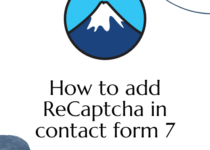How to Change the WooCommerce Shop Page Title
Sometimes we need to customize our shop page, as the Title is Part of Branding, in this article, I’m going to show you How to Change the WooCommerce Shop Page Title by plugin or by Coding.
WooCommerce is a plugin that blends effectively with your existing WordPress site, making it a super functional website for e-commerce with just a few clicks. It was launched in 2011 and has shown profitable growth till now. Recently it powers almost 100% of WordPress e-commerce websites in the United States and the kingdom.
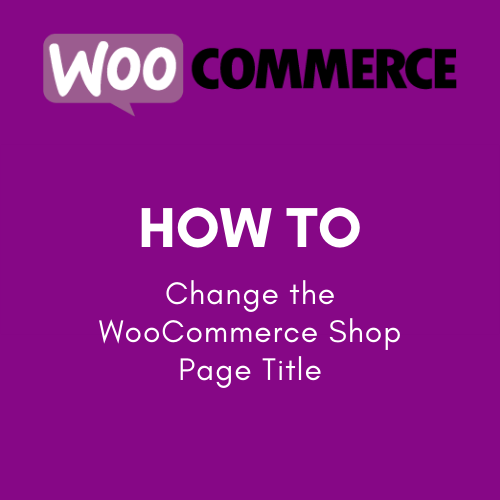
The Woocommerce shop page comprises all types of products in your wooCommerce gallery. If you need to change your shop page title, maybe using various programming methods, then many plugins allow you to comfortably and efficiently do it. Notably, if your wooCommerce store has many plugins, they reduce your site’s working speed, sometimes hanging. So I’m going to show you How to Change the WooCommerce Shop Page Title by code first.
Importantly, recommendations for using a code to make the changes are required but note that you need to develop a suitable child theme that safeguards and retains your changes during updates. An example of a custom code is in PHP.
Additionally, to make the right changes to the page title, you need to acquire some coding information first.
Steps to Change the WooCommerce Shop Page Title By Coding
The critical steps for doing this procedure are as follows:
1. Log into your WordPress site and access the proper admin user dashboard.
2. Then, click on the Appearance menu, also referred to as the theme editor menu. After the editor page is opened, identify the theme functions file that provides a section needed to add the function responsible for changing the shop page title.

3. Add this code to the file called functions.php
add_filter( 'woocommerce_page_title', 'new_woocommerce_page_title');
function new_woocommerce_page_title( $page_title ) {
if( $page_title == 'Shop' ) {
return "New Shop Title";
}
}
4. Add your preferred name to the title. replace “New Shop Title” with your new title.
5. that’s it, now save this file.
The other method used to change the WooCommerce shop page title is through the plugin using reliable software such as Yoast SEO to optimize your site web browsers such as Google.
Here are Steps You Can Follow When Using Plugin Method
1. Log in to your WordPress and search the dashboard, open plugins, and install Yoast SEO.
2. In the Dashboard, click on Yoast SEO on the menu and open the Search Appearance.

3. Then select and open the content type at the top of the search appearance.
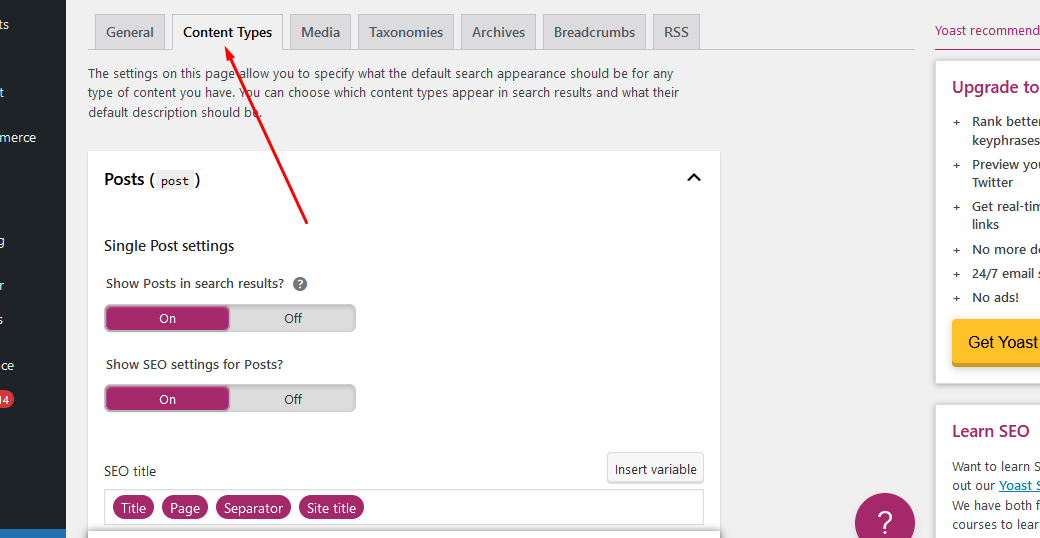
4. Check the products section known as product archives settings in content types, identify the shop page below it, and change the title. and Save Change.
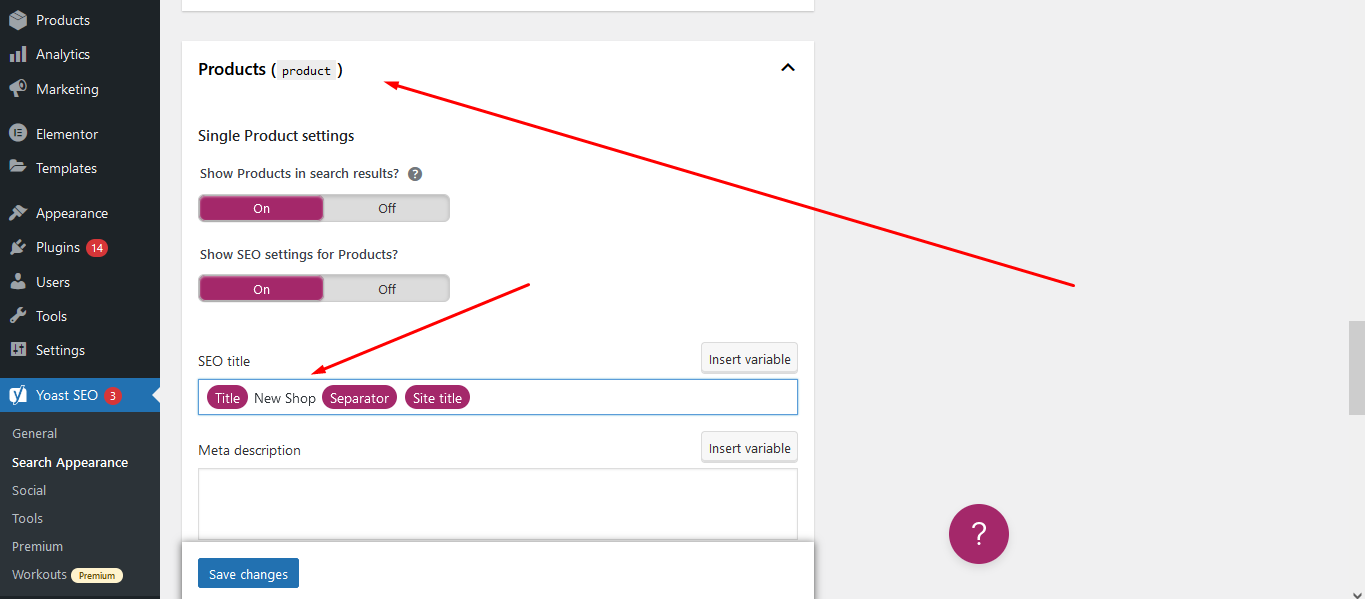
From an entrepreneur’s perspective, make an appealing, presentable, and memorable title to catch users’ attention. Similarly, edit the function file carefully to avoid mistakes that may bring frustrating errors to the site. Moreover, when different pressing problems appear during the wooCommerce shop page title changing process, it is advisable to seek assistance from an experienced WordPress professional.