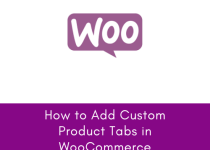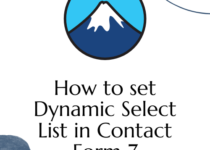How to Change Sender Name in WordPress Email
If you have an e-commerce store with WordPress or a Membership business with WordPress and want to Brand your Business, email is important for branding. When you send an email from your WordPress website, like for your customer make an order or confirmation email of Membership to you subscriber, in Email Subject and sender line, there is word “WordPress”, Which will confuse your customer or client, as will affect your branding. if you to change the sender name in a WordPress email, there are two methods to do it. One is by adding a PHP snippet in the theme, another is by the plugin. I will show you both ways. and suggest you, if you are not a developer you should do it with the plugin method.
Method 1: Change Sender Name by PHP Code
You can update the Email Sender name by add-hook into it. you have to add this code below to your theme functions.php, after adding it you have to replace the name with your branding name.
To Change the Sender email, you can use this code snippet:
add_filter( 'wp_mail_from', 'the_dailywp_sender_email' );
function the_dailywp_sender_email( $original_email_address ) {
return 'your_brand_name@example.com';
}
To Change the Sender name, you can use this code snippet:
add_filter( 'wp_mail_from_name', 'the_dailywp_sender_name' );
function the_dailywp_sender_name( $original_email_from ) {
return 'Your Brand Name';
}
To change your email please replace “your_brand_name@example.com” with your brand email address, and to change your email sending name replace “Your Brand Name”.
Method 2: Change the Sender name by Plugin
There are two plugins to change the email sender name in WordPress, one with many features and another one is exactly what we need it.
WP Mail SMTP Plugin
One of the most popular plugins is the WP Mail SMTP plugin, if you are facing email delivery failure, you have probably set up your SMTP setting. in this plugin, you can set up your website email SMTP setting.
after installing the plugin go to the plugin setting by WP Mail SMTP > Setting, and you can change the option below.

After saving change, there is an email test option in this plugin. you can send a test email to your email.
CB Change Mail Sender
with CB Change Mail Sender plugin you can only change the mail sender and sender email in WordPress, it means if your website has all the email settings already working fine, you can just install this plugin, and you can replace the email sender name and sender email.
First, install this plugin, just like all other plugins, and Go to CB Mail Sender Option, Check out the below screenshot.

Now Add your email sender name and sender email, and click on the save changes button.

That’s it, now you have to test it. you can install any email log plugin to send a test email. or you can test it by creating a new test user, or creating a new comment on your website when a notification email will send to your email.
Conclusion
It’s important for also spamming email, if your website is sending an email with a “WordPress” name, some big giant email company like Gmail, will suspect as spam mail, and it will send it to the spam folder, where your user wouldn’t see the spam email unless they visited spam folder. change the Email sender name and Sender email.