How to Turn Off Comment on WordPress
Comments are one of the essential features of any blog. The comment section helps visitor to communicate their thoughts with other users and blog post writers. but If the comments section is filled with a spammer, to handle it you need to turn off the comment section. as well there are many others reasons why you need to turn off the comment section. like you need to publish a notice, where your blog post does not require a comment section.
you can turn off the comments section on the wordpress website and follow this post.

Two Ways to disable comments on WordPress posts
1) Disable Comment on WordPress by modifying post meta
If you don’t want people to have a chance to post comments, you will have to alter your post meta. That is one of the easiest ways that you can find to prevent comment posting on your blog post. It’s also a good way for beginners who don’t know anything about WordPress site management.
2) Disable Comment on WordPress by using a plugin
If you want an easier way, we recommend using a plugin instead of modifying your post meta. There are many plugins available in the market which you can use to disable comments on WordPress. All you need to do is download the plugin, install it, and activate it.
How to disable comments on your future WordPress post
Step 1. Go to settings
After login into your admin WordPress panel, there is a settings icon on the left sidebar. Click on this icon and select options.

Step 2. Select Discussion option
After Clicking on the Discussion Option, as you can see on the top image, there will load many options.
Step 3. Unmark the option “allow people to post a comment on new articles.”
After choosing the option you are looking for, make sure that you unmark the option labeled “allow people to post a comment on new articles,” then click on save.
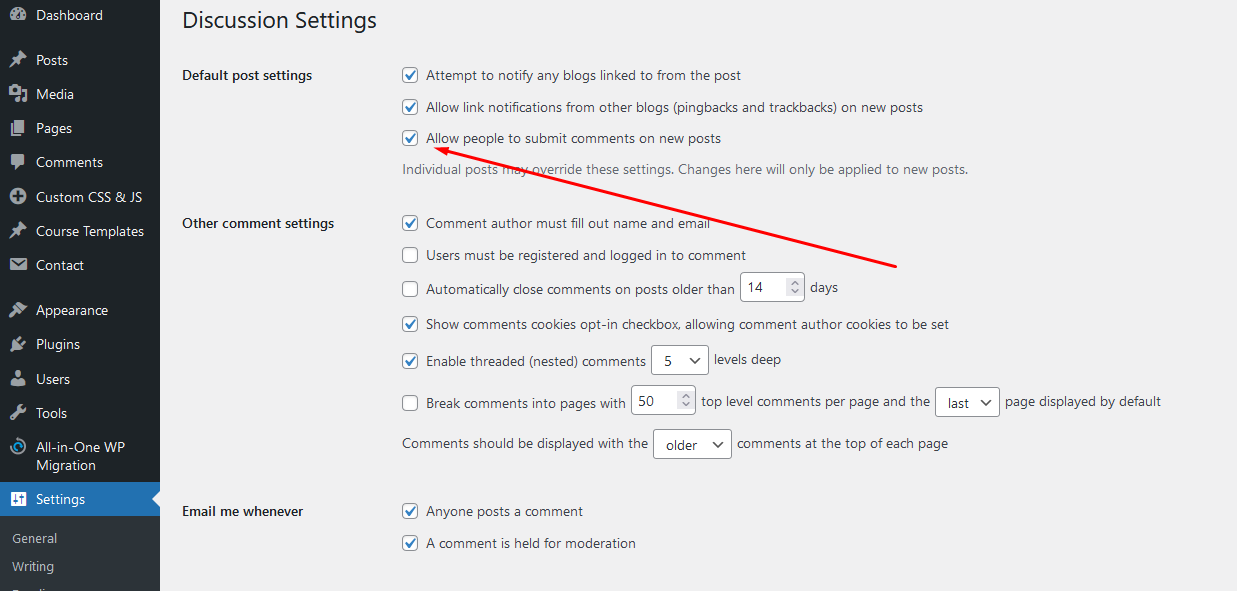
Step 4. Save changes
After making the necessary changes, click on the save changes button and finish. That will help you prevent people from posting comments on your future posts.
How do you disable comments on a particular page or post?
Did you know that you can turn off comments on specific WordPress posts or pages?
Step 1. Go to Pages
After login into your admin WordPress panel, there is a Pages icon on the left sidebar. Click on this icon and select options.
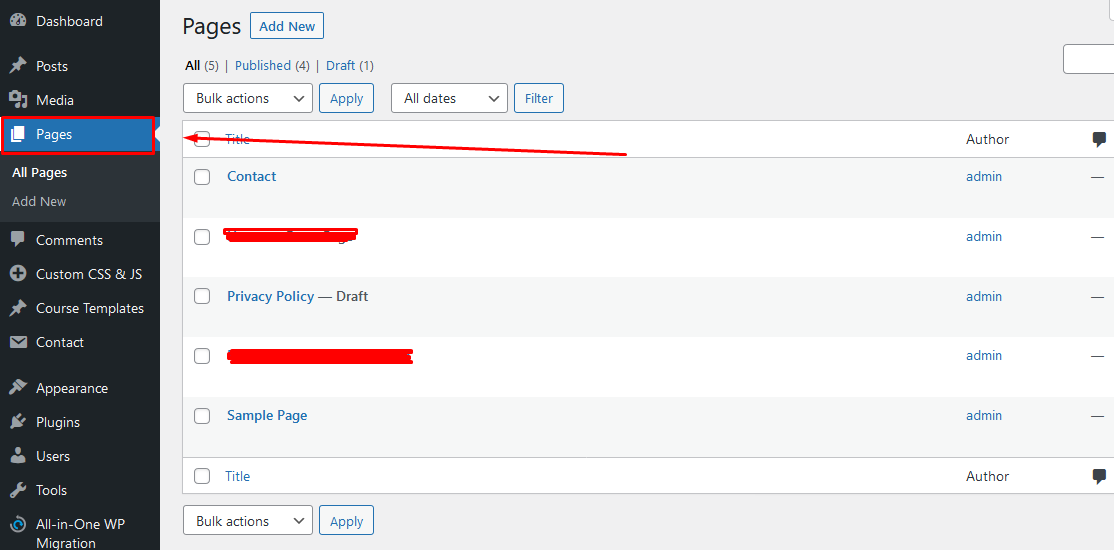
Step 2. Select “All Pages”
After selecting the option Pages, you will see a list of pages on your WordPress blog.
Step 3. Select the Page where you want to turn off comments
Select the “edit” option. That will give you an option to modify the page settings. On the drop-down menu, select “options” and enable discussion.
Step 4. Unmark the “allow comments” box
after selecting the discussion box, you will see many options. Select the option labeled “allow comments,” then click on update changes. Ensure you unmark the “allow comments” box to turn off comments
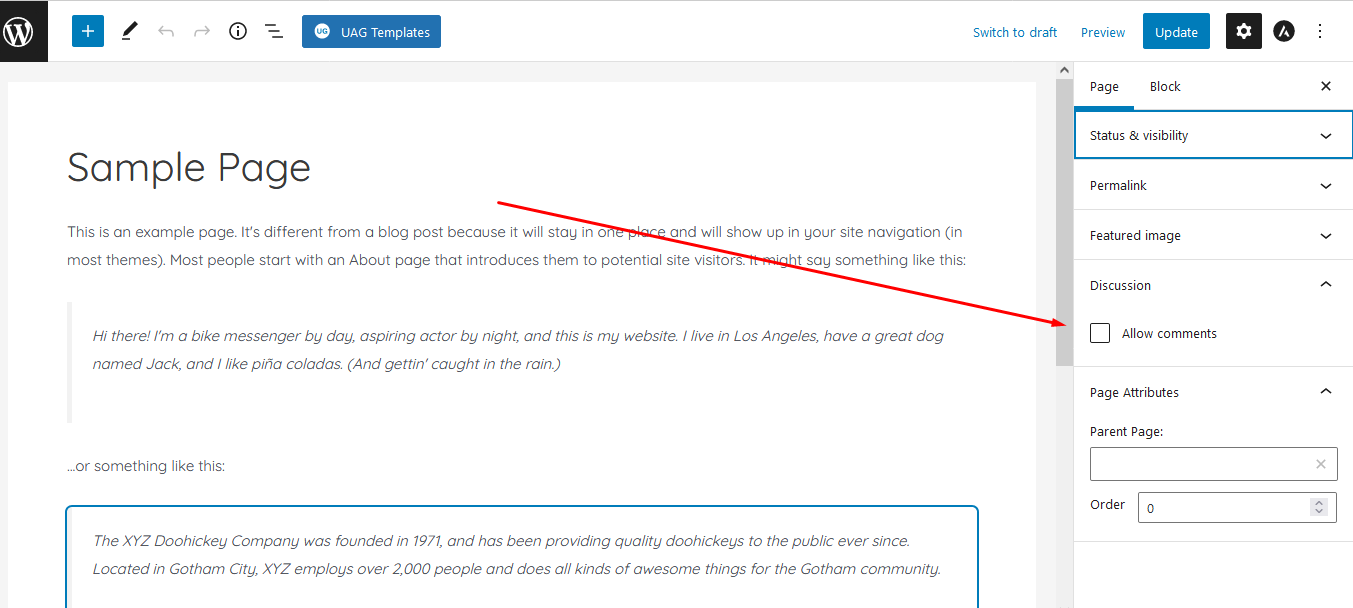
Step 5. Update changes
After making the necessary changes, click on the “update” button and finish. That will help you prevent people from posting a comment on the page or post you selected.
you can do exact same thing with the post.
Steps to disable comments from several posts and pages simultaneously
you can follow a few steps and simultaneously turn off comments from several pages and posts. To do that, follow the below steps;
Step 1. Go to settings and click on “posts.”
After login into your WordPress admin account panel, there is a settings icon on the left sidebar. Click on this icon and select options.
Step 2. Select “All Posts”
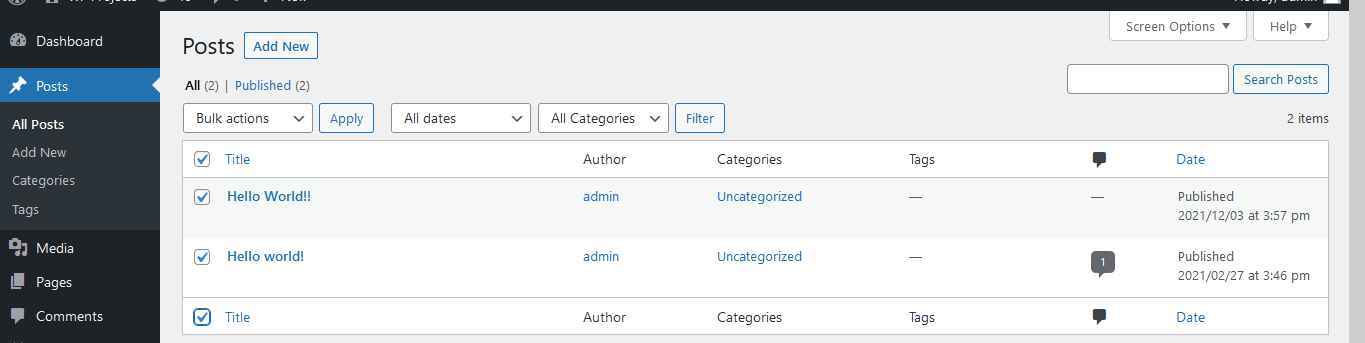
After selecting All posts, you will see a list of posts on your WordPress blog.
Step 3. Select the posts that you want to turn off comments
and select all posts, which you want to turn off the comment section.
Step 4. Click on update and unselect the option “ Allow Comments.”
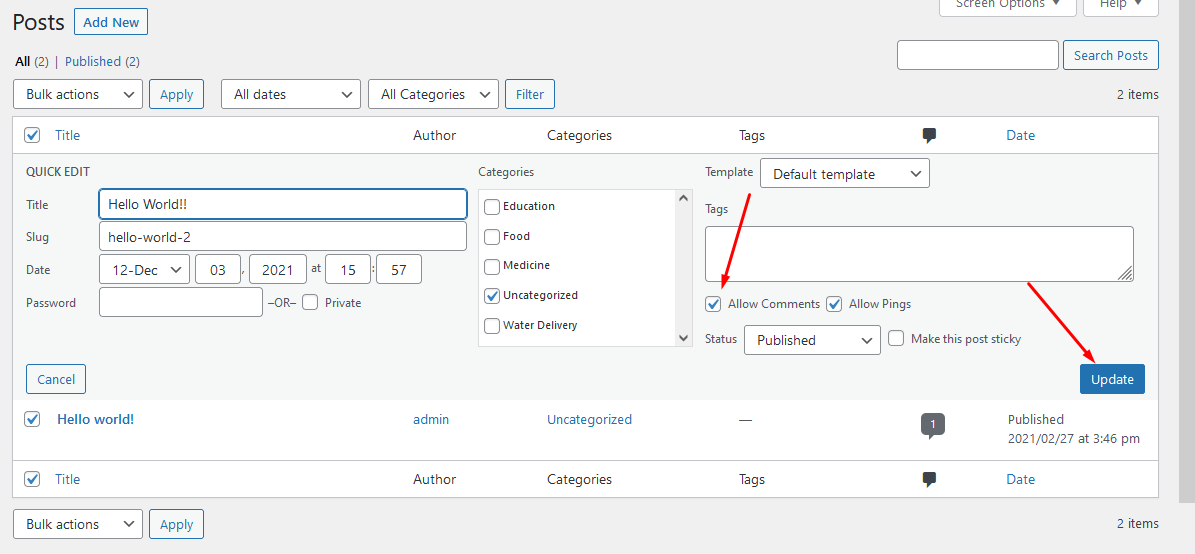
After selecting the option Do not allow comments, you will see some options. Select the “Do not allow comments” option, then click on update changes.
Step 5. Update changes
After making the necessary changes, click on the “update” button and finish. That will help you prevent people from posting a comment on the page or post you selected.
How to delete all the comments on a WordPress post?
To delete all comments from posts, follow the below steps;
Step 1. Go to settings and click on “comments.”
After logging in to your admin WordPress panel, click on the comments section on the left sidebar.
Step 2. Select “all comments.”

After selecting the option All comments, you will see a list of comments on your WordPress blog.
Step 3. Select move to trash option

After selecting the option Move to trash, you will see many options. Select the “Move to trash” option, then click on update changes.
Step 4. Update changes
After making the necessary changes, click on the “update” button and finish. That will help delete all the comments on WordPress posts.
How to turn off comments using a plugin
You can use a plugin to turn off comments on your future WordPress posts.
A step-by-step guide to turning off comments on WordPress using a plugin
Step 1. Go to plugins and click on add new
After logging in to your admin WordPress panel, click on add new option on the left sidebar. Search for the plugin”disable comments-remove comments & stop spam”
Step 2. Install the plugin and click on activate
After installing the plugin, click on the “activate” button to activate it.
Step 3. Activate the plugin option
After activating the plugin, you will see many options in this section. Select the option labeled “Disable comments,” then click on update changes.
Step 4. Update changes
After making necessary changes, click on the “update” button and finish. That will help you turn off comments on WordPress posts using a plugin.
What are the best spam protection techniques on WordPress?
There are specific spam protection techniques that you can use on WordPress.
Using a plugin to protect your blog from spam, you can use Akismet Plugin for spam protection. Select the “Protect my blog with Akismet” option, then click on update.
Closing comments
closing the comments is another effective way to protect your blog from spam. That allows that no one will be able to leave any comments on your blog.
Benefits of turning off comments
There are several benefits of turning off comments. Some of those benefits include;
Helps to keep your blog spam-free
One of the amazing benefits of turning off comments is that it helps to keep your blog spam-free.
Helps to improve your blog’s performance.
That protects your blog from spam and improves the performance of your blog.
Enables you to focus on your blog’s content
With the help of this plugin, you can focus more on your blog’s content rather than having to answer all comments.
Lets you keep track of your blog’s traffic
You will now be able to keep track of the traffic on your blog by blocking comments.
The fewer comments you have, the better it is for your blog’s traffic.
Helps to improve your blog’s usability
Turning the comments off will help you keep your blog’s usability high. Your readers will find it easier to read your blog posts by not having comments on the posts. They will also be able to comment without going through a lot of spam. That helps in improving your blog’s usability.
Conclusion
In conclusion, there are various ways to turn off comments from your WordPress blog. Each of the above-discussed methods will help you turn off WordPress comments, like other blog platforms. Turning off comments helps to keep your blog secure and clean.


