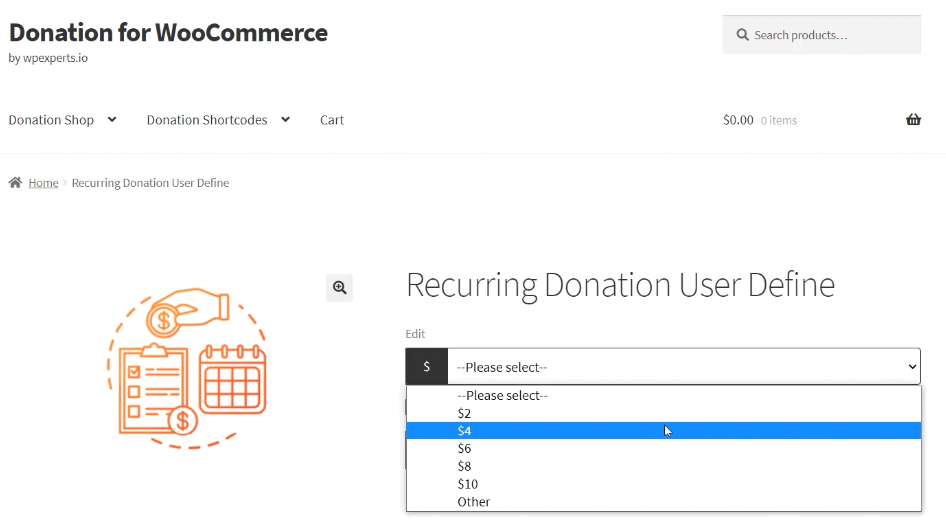10 Best woocommerce donation plugins
There is lots of Donation plugin for WordPress, and using that plugin lots of organization campaning charitable cause to collect funds. but if you want to collect donations with your woocommerce store, or you want to campaign with your existing woocommerce store, you can do it by woocommerce extension, there are many plugins available online, and we list here a few best woocommerce donation plugins for you, check out all of them, choose one of them which best for you.
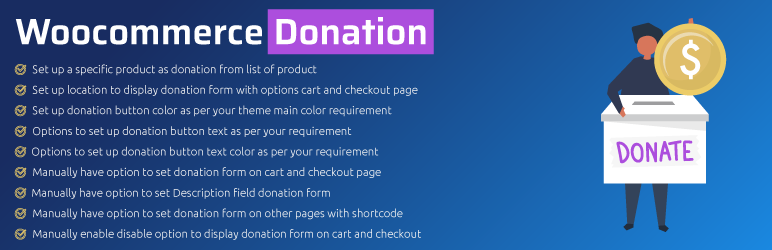
Woo Donations
With the help of this plugin, you can set up WooCommerce to take donations of any amount entered by the customer. Donations can be shown as a regular product in the shopping cart and checkout process, allowing donors to modify the amount they provide at any time. Options to donate an item that does not require shipping and does not incur any taxes. The “Add Donation” field appears in the shopping cart and at checkout after the woocommerce donation plugin is activated. Functionality extended to Word Press Multisite installations.
Free Features
- Plugin Designate a Particular Product as a Donation from the Product List
- Make sure the donation page, including the shopping cart and payment choices, are in the appropriate places.
- Adjust the color of the donate button to match the scheme you’re using.
- You can customize the wording of the donation button to meet your needs.
- Adjust the font color of the donation button to suit your needs.
- The donation form in the shopping cart and checkout page can be established manually.
- Donation Form Description Field: Allow for User-Defined Values
- With the help of a shortcode, you can manually include a donation form on any page.
- You can choose whether or not to have a donation form shown at checkout and in your shopping cart.
- Options for Dynamic Labeling.
Pro Plugin Features
- Provide the opportunity to choose between a set donation amount and a bespoke amount.
- To bring up a donation window.
- Put the widget in your site’s footer or sidebar to collect donations.
- List donations in order of receipt.
- To obtain a CSV version of the donation table click here.
- The donation form on the shopping cart page can be positioned anywhere on the screen.
- The donation form on the shopping cart page can be positioned anywhere on the screen.
- Campaigns to collect money for a good cause.
- Immediately generate a woo-commerce contribution page.
- The website’s donation button can be made “sticky” at the discretion of the administrator.
YITH Donations for WooCommerce
It enables you to accept financial contributions from site visitors in order to fund a charitable cause or promote a social good initiative. All this can be accomplished with a few clicks and minimal effort thanks to the YITH Donations for WooCommerce plugin. You may link a donation to a product or provide users with the option to donate to your site, all while relying on the robust and dependable WooCommerce platform.
The developers of this plugin set out to create the optimal tool for online merchants of all experience levels.
You can set up your donation system immediately and without the need for technical assistance with the help of this plugin’s features, such as the ability to add donation forms to multiple products or the ability to make the donation optional or secondary to the shortcode that will allow you to display this plugin freely on your website.
Benefits
- Donation forms can be embedded into individual product pages or made available as a widget for usage across your entire site.
- Providing free goods makes soliciting donations from readers of your blog or website a breeze.
- You’ll be able to handle additional contributions on the same e-commerce platform in a sophisticated manner by specifying unique criteria for each contribution, including a minimum and maximum price.
- For starters, you can get people to donate money to your charity activities or social causes.
Woocommerce Donation plugin
Donations of any quantity are welcomed, therefore allowing users to set their donation amounts in WooCommerce.
Donations can be displayed in the “cart” section of woocommerce or as standalone items.
Ability to choose between a set number and a free-form one
Advocacy for the Cause
Donation Summaries
If a customer does not make a donation on the “cart” page but proceeds to “checkout,” a link inviting him to do so will be displayed.
WooCommerce Add-On for Donations that Matches Your Current Template Design
Choose an existing non-shipping, non-taxable, unviewable product OR build a new product with the same characteristics directly in the plugin.
The guide walks you through every step of setting up a contribution in woocommerce, complete with screenshots.
In order to add a donation to your shopping cart, you must first activate the woocommerce donations plugin.
Donation For WooCommerce
The Donation For WooCommerce plugin is a robust extension for WooCommerce that expands the capabilities of fundraising campaigns beyond the collection of simple monetary donations. Donation campaigns can be tailored to the specific needs of the organization seeking support by including features such as automatic renewal of donations, the setting of attainable milestones, automatic rounding up of monetary contributions, and more. Nonprofits, charities, NGOs, clubs, and other organizations can all benefit from using WooCommerce to accept online donations. Donation systems, contrary to popular assumptions, are straightforward to set up and administer with the correct plugins and add-ons.
It’s true that there are other contribution plugins out there, but only Donation for WooCommerce caters to regular, recurring donations. In the planning stages of any advertising campaign, one of the first steps is to establish objectives and goals. The Goal feature of Donation for WooCommerce allows you to track the total amount of donations for a given campaign and show those totals to your consumers.
You may set, track, and display your fundraising target in a variety of ways, including by dollar amount, percentage, number of gifts, remaining days, and number of unique donors.
Crowdfunding For WooCommerce
You can set fundraising goals and solicit collective donations in order to reach a predetermined financing goal using the WooCommerce crowdfunding plugin. Establish contribution targets and amass funds for deserving organizations with the help of Crowdfunding for WooCommerce. You can utilize your WooCommerce site to raise money for charitable organizations, NGOs, deserving individuals, and innovative ideas or causes if you’re so inclined.
Donation drives can be integrated into the site’s pages or linked to purchases made through the store.
Contributions can be made by consumers, the general public, fans, and investors.
Key Features Of Crowdfunding
- In terms of fundraising, options for setting both minimum and maximum donation amounts are available.
- Determine the total amount of money required to carry out a project.
- A progress indicator that shows the total amount donated so far
- Please include a detailed explanation of the monetary value of your fundraising objective.
- Get money by selling crowdfunding products.
- Campaign products can be made visible or invisible on store sites.
- The order status must be established for the crowdfunding calculations.
- Promote your products in innovative ways
Potent Donations for WooCommerce
Your WooCommerce store may easily take donations of varied sizes with the help of the Donations for WooCommerce plugin. It’s a new product category called “Donation,” and the price is determined by the buyer. The plugin Potent Donations for WooCommerce makes it simple for webmasters to integrate a donation option with their WooCommerce store, which is useful for businesses and nonprofits that rely on donations and contributions to operate. The Powerful Donations for WooCommerce WordPress plugin streamlines the process of accepting donations on WooCommerce stores, making it ideal for charities and other organizations that rely on donations.
Once the Potent Donations for WooCommerce WordPress plugin has been installed and activated, it will register the Donation product type with WooCommerce and add a new menu item to the WooCommerce navigation bar called Donations Settings.
Custom User Defined Pricing for WooCommerce
Use the WooCommerce custom price plugin to recommend a price and let consumers determine the final price. By using the WooCommerce Custom User Defined Pricing plugin, customers can set the prices for their purchases. Using the WooCommerce Role Based Pricing plugin, the store owner may tailor product pricing to different client roles. You can set up markdowns according to user roles or set a percentage markup. Only certain types of users or customers will be able to see the new pricing or discounts.
Find the optimal price with the WooCommerce custom pricing extension. To guarantee a profit, set minimum and maximum limits on order quantity or price and let clients set their prices. To avoid selling large quantities of an item for cheap prices, limit order size based on a user price. By using the WooCommerce custom price based on the user input plugin, the store owner may monitor sales and learn what customers are ready to spend. You may even use it to make donation items and allow your patrons to choose their donation amounts.
Features
- Make it possible for buyers to pay whatever price they see fit.
- Adjust pricing based on the client type and user group
- Establish brand-new guidelines for individual items or classes
- To avoid having regular and discount pricing displayed on the product or shop page:
- It is recommended to establish a pricing range including a minimum and maximum value
- Limit product orders per consumer based on pricing.
- You can choose to show or hide the recommended, highest, and lowest prices on the product page.
- Send shoppers directly to the cart, checkout, or product page from the storefront.
- Allows for simple rule administration from a central location
- You Can Put It To Use With Either Basic Or Complex Items
ELEX WooCommerce Name Your Price Plugin
Wouldn’t it be exciting to let your customers set the price they’re willing to pay? To what extent will this challenge your ability to make money, and what steps can you take to mitigate it? With the help of the ELEX WooCommerce Name Your Price plugin, you can securely take donations, bills, and the price that clients choose to pay in your store.
Customers’ ability to set the price helps with market research and provides insight into what people are prepared to pay for a product. To protect your business’s bottom line, a flexible pricing strategy will either require or suggest a minimum purchase price for customers to pay. This means it can also serve as a venue for online haggling.
One of the best ways to win over customers is to let them buy your items at whatever price they see fit. Do you intend to implement this price strategy aimed at retaining customers? You’ve come to the right location then!
Evaluate the size of your market and the various client segments based on their willingness to spend on individual products.
Donation Upsells for WooCommerce
Donation Upsells for WooCommerce is a must-have if you want to sell anything via your WooCommerce-powered website. Add upsells for WooCommerce to give yourself more leeway in increasing the revenue you gain through your website, whether you use GiveWP as a tip jar or to generate money for a nonprofit cause. No additional payment processors are required; it works with whichever one you’ve already set up for WooCommerce. Donate to causes or accept tips from customers by integrating WooCommerce. Businesses and NGOs alike can benefit from using GiveWP Donation Upsells for WooCommerce. Integrate a tipping system into your shopping cart or checkout page, or suggest a charitable gift option. Donation Upsells is only compatible with WooCommerce and GiveWP. With this combo, you can add a contribution form to the WooCommerce shopping cart or the checkout page. The donation form extension is compatible with both single- and multi-level contributions. Donors can choose their amounts if you give them that option. When the customer has finished configuring their order, they will see a section asking if they would like to donate. Depending on your preferences during configuration, you will find this prompt in either the shopping cart or the final checkout screen.
Seamless Donations
In only five minutes after downloading the plugin, you can have Seamless Donations set up and ready to collect donations through your Stripe or PayPal account.
Donating through Seamless Donations is cost-free and incurs no hidden fees.
Unless you pay for an expensive add-on, other vendors will immediately deduct 2 percent from all of your Stripe sales. Seamless Donations will not take any of the money that is intended for your organization.
Your contributors can have the option of having their contributions automatically recur at any time. With one click, you can allow your contributors to have their contributions automatically recurring. Both Stripe and PayPal users can use this function at no cost.
With Seamless Donations, many of the premium features offered by competing plugins are included at no extra cost. The Seamless Donations system includes, at no cost to you, both recurring donations and the Stripe payment channel.
Donations can be made “in honor of” or “in memory of” a person, and the donor can choose who they want to be notified and why.
You can take advantage of Gift Aid if you’re a UK resident by selecting the UK as your country of residence; this will activate Gift Aid for you.