5 Best Drag and Drop WordPress Page Builders in 2024
There are numerous ways you can go about building a new site. If you have the technical expertise, then it would be a wise option to do everything yourself including the coding parts, and customize it the way you desire. However, if you lack the time to do so or have zero coding skills then hiring a developer is the next great option. It is a costly option as which is why the best route advisable is building your own website using a WordPress page builder.
You can build an original WordPress site and customize it however you want without any technical expertise and without having to spend exorbitantly. This article outlines the 5 best drag and drops WordPress page builders that you should consider using.
Top Five Page WordPress Page Builder Plugin
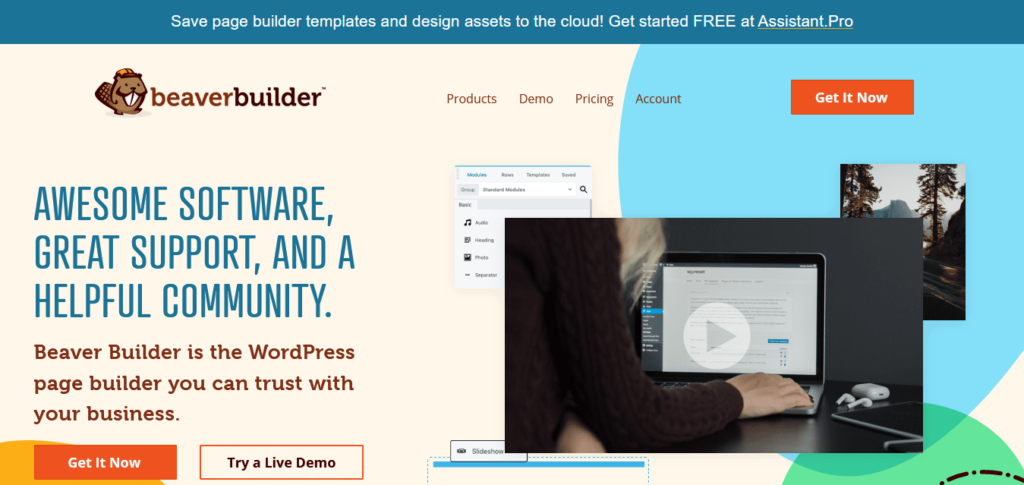 Beaver
Beaver
This website plugin has immense popularity and it has two major versions which are lite and pro. It has a great user interface that accords you the simplicity of use. It displays the appearance of your website instantly as you edit. This allows you to judge whether the site you create will be desirable all along the way.
Numerous templates customized for different industries are readily available for you to choose and use as they are or make any desired changes. It is also highly compatible with numerous WordPress plugins and support is readily available.
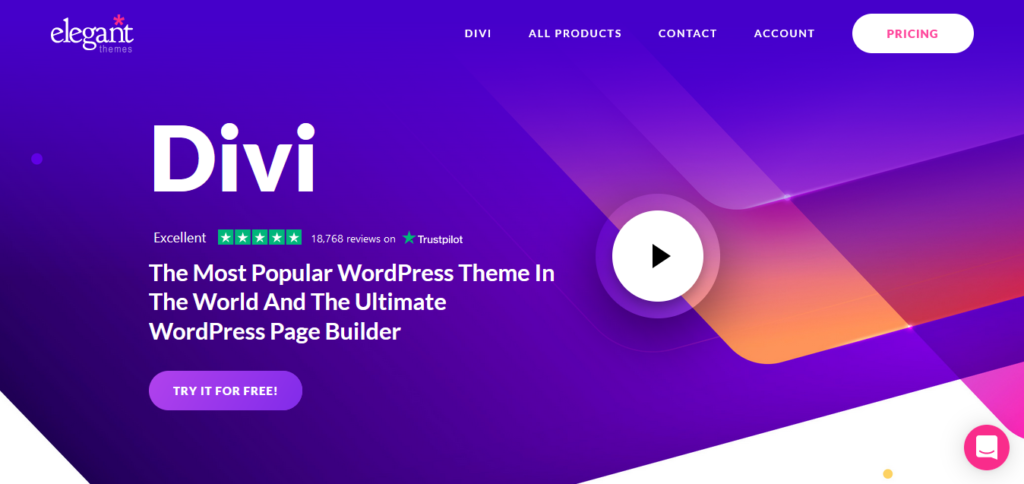 Divi
Divi
This WordPress drag and drop page builder also accords you with the comfort of viewing how all the edits you make impact your website instantly. You can seamlessly personalize all the aspects of the site such as its size, spacing, colors, fonts, and numerous other components.
You can also personalize the layouts in a desirable manner with the option of exporting the layouts you create to your other Divi sites. 20 readily made templates are available in case you just need an industry-standard site to add your content.
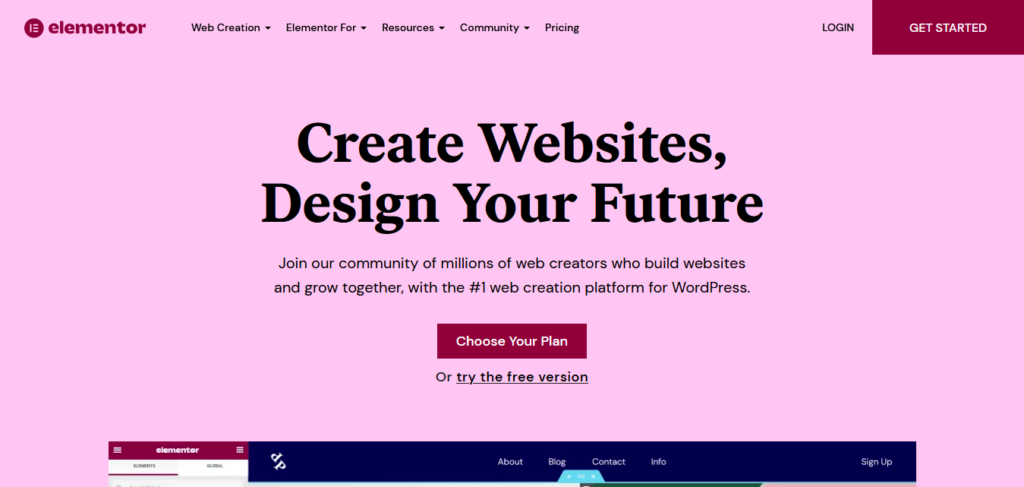 Elementor
Elementor
It is immensely popular due to its admirable features. There are more than 300 element blocks available on this plugin for you to use the way you desire. It allows for instant viewing as you drag and drop the elements to design a chic website. You can also correct mistakes easily using the pluginâs undo and redo options and view all the edits you have made overtime on the review history function.
Elementor also allows you to give your pageâs visitors a sneak peek into your upcoming website. This page builder also has numerous and stylish readily made templates for you to select and use as they are or edit accordingly.
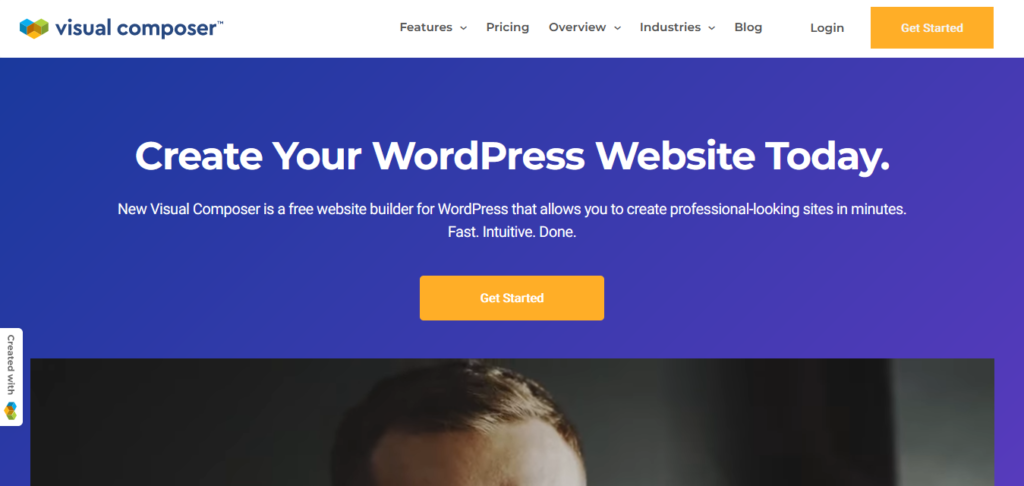 Visual composer
Visual composer
It is simple to use and has excellent results within the shortest time possible. The real-time editor allows you to get a preview of all the changes that you make. You get instantaneous results and editing capabilities by clicking on any aspect of your page as you edit. Stunning templates have been included which you are fully customizable.
You also have the option of personalizing the header, sidebars, footer, borders, spaces, background, and numerous other critical aspects of your new website. It is ideal to use whether you are an amateur in website building or even an experienced developer.
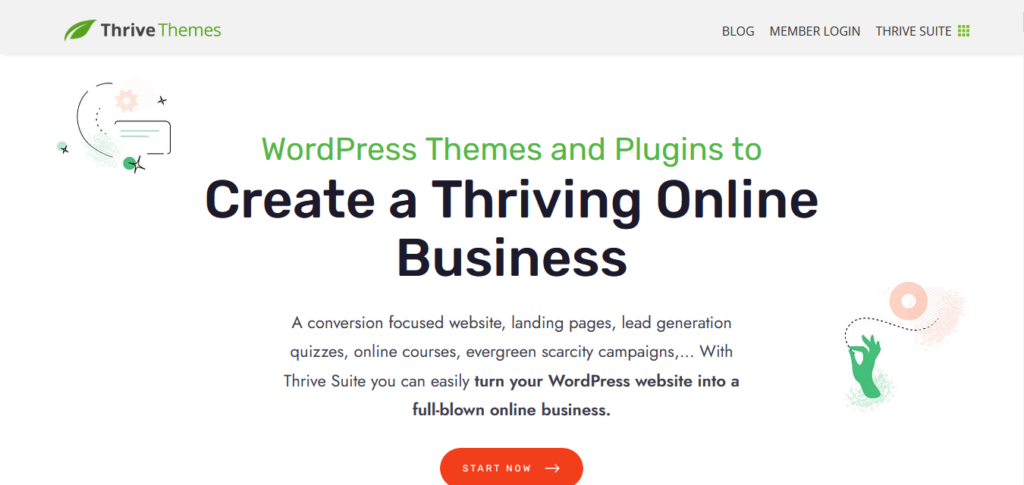 Thrive Architect
Thrive Architect
This landing page creator allocates you 274 highly customizable and professional templates to choose and edit once you choose a package. Its interface is also extremely intuitive for a seamless user experience. It has advanced styling options as compared to a majority of the other drag and drop WordPress website builders. Undoing and redoing of actions are enabled for error correction.
Furthermore, you can choose which side you desire to have the sidebar displayed on. Thrive architect is also one of the few plugins that accord you an amazing inline editing option. Customer support is offered relentlessly for a year and the site has an active community forum for interactions.
Conclusion
As the above site builders prove a great plugin allows you to control all the aspects without necessarily applying any coding expertise. Superb responsiveness is ideal but several functionalities are different from one website plugin to the other. You should choose the one which accords you the best value for the payments you have to make and fulfills all your needs.
Add a Comment
You must be logged in to post a comment.



3 Comments