How to Disable the Language Switcher on WordPress Login Screen
WordPress is a platform used to manage online content as well as create an online presence within a short period. The platform is known to power close to half of the existing websites. This is attributed to its convenience as it provides tools for every need. Whether you are a blogger or a corporate manager, WordPress has tools that relate to your online needs.
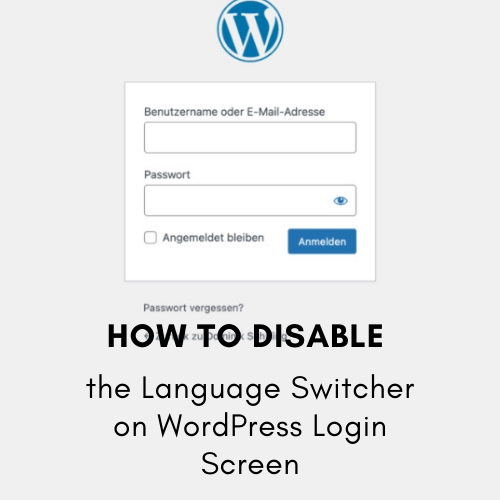
How to Disable the Language Switcher on WordPress Login Screen
Disabling the language switcher makes your default language the only option on the log-in page, but users will still be able to change the language in their profile settings.
Disabling the language switcher means your login page will only display in the language set to default. However, the change language options can still be changed in the profile settings. This article covers the procedure for disabling the language switcher on the WordPress login screen.
The WordPress 5.9 drop-down login menu provides a feature where you can select the language you want the page displayed in. However, this option only appears when there are multiple active language options on the site. This is especially useful for companies or institutions with a multi-lingual team as it provides each member with the option to select their preferred language.
Should this not be the case, then removing it can assist in keeping the dashboard design you prefer as well as de-clutter the login page. It would also be good to note that the language selection does not change the language of the WordPress website. This only translates the dashboard, login as well as password recovery pages.
There are two ways of disabling the language switcher :
- Disabling the language switcher by the plugin
- Disabling the language switcher by the code snippet
Method 1. Disable the Language Switcher on WordPress Login Screen with a WordPress Plugin;
The easiest and most direct way to disable the language switcher on the WordPress login page is through the use of the disable Language Switcher plugin. You start by downloading and installing the plugin. Once you have installed the plugin, the next step is activating it.
Once this has been done, the language switcher is automatically removed and thus hidden from view. This can be confirmed by returning to the login page, where you find it in the basic form without the language switcher.
Method 2. Disable the WordPress Login Language Switcher by Code Snippet.
This is done by adding a specific code to WordPress. There are two ways to add a code snippet to WordPress. The first involves adding it directly to your functions.php file. The other involves using a code snippets plugin.
This is the code you add to your function.php file
add_filter( 'login_display_language_dropdown', '__return_false' );
Once this is done, you will notice the language switcher has been removed from your login page.
Should your preference change, all you need to do is delete the code you entered, and the option will be made available again. Since WordPress is licensed under a general public license, you are allowed to use as well as modify it for free to suit your needs.
There is open-source software available online, “free too”, so it can be available for installation for any web hosting package. This means these modifications like the one we just explained on the language switcher are not illegal.
However, it is important to note the changes you make on any part of your WordPress and whether your actions are reversible. This is helpful in case you require to remove any code or go back to the default setting. So it is always advisable to note down the process you followed.


